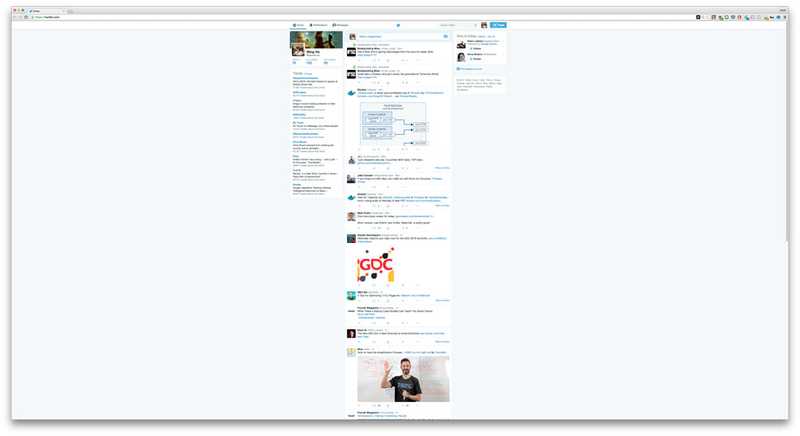From 3 Monitors down to 1 – Over 8 Million Beautiful Pixels on the Philips BDM4065UC
"4k"
I’ve always used a multi-monitor setup the moment I had the setup to do it — you could get so much more screen estate just by plugging in another monitor! My multi monitor configuration journey went something like —
1. Acer x233h (23”) + HP w1907 (19”)
This was my first venture into multiple monitors with the 19” screen off to the side. This pulled me in — I must have more! And so I got a matching monitor to go with the 23”.
2. 2x Acer 23”
Great, but I had them positioned in a “V” formation such that the bezels in the middle were always annoying. I would need to switch the main action back and forth between the left and right monitors so that neck strain wouldn’t become an issue.
3. Acer 23” + Dell U2711 (27”) + Acer 23”
My first experience with a triple monitor setup. Even better with the U2711’s increased resolution, now there’s a nice beautiful IPS in 2560 x 1440 sitting in the middle with the 23” in 1920 x 1080 to the side. The issue that this brought was some head turning, so the main action had to stay on the middle monitor to avoid any neck strain.
This however makes it the ideal setup exactly because you can have the main action happening in the center monitor. Your side monitors would be used for displaying less frequently referenced, but relevant important items such as any documentation, terminal windows or even your emails depending on what you are doing.
4. 2x Dell U2414H (24”) in vertical + 27” monitor to the side
This vertical configuration is good for all the text that I work with, but as everything is designed for a landscape view even the U2414H’s razor thin bezels couldn’t fully eliminate the problem of ‘bezel in yo face’ — and so the 27” is useful for when I need to switch back to landscape views. As nice as a vertical monitor is, it isn’t suitable for your main ‘middle monitor’.
5. Philips BDM4065UC (40” in the full glory of 3840 x 2160)
I continued using the above two configurations for a while, until I came across the Philips BDM4065UC, which is a 40” UHD monitor. It was — and still is one of the only true 60hz UHD (call it ‘4K’ if you will but it’s technically ‘UHD’) displays at this size on the market, with acceptable response times for computer usage.
It solves many of the issues I’ve come across in the earlier configurations. Significantly reduced head turning & neck strain, but more importantly if you are using this as a single monitor — NO BEZELS! Desk space is another factor but can be mitigated by using arm mounts to your desk.
I am still experimenting with my workflow and window arrangement. Currently switching between splitting the monitor into thirds so I emulate a 3 x ‘vertical bezel-less multi monitor setup’, or treating them as 4 x 20” 1080p displays put together sans-bezel. I am also currently keeping my Benq XL2411T in vertical next to the 40” but have found that the 40” covers most of my usage thus far.
Twitter at the default 100% zoom in 4k
In any case it’s fantastic to have all this screen estate without the bezels, but you will have to adjust some things — for example you wouldn’t be able to browse twitter in fullscreen without having to zoom in 300%. If I had the desk estate I would experiment with 3 of these together for over 24 million pixels of display goodness, but the current setup is working really well.
The Philips BDM4065UC is almost the perfect monitor. The final spec that would make this the perfect monitor is 120hz+ refresh rates at 4k — which is now possible with DisplayPort 1.3 spec being finalized. I could imagine a curved version being slightly useful, only because it would be a computer monitor designed for viewing from dead center and so viewing angles become less relevant.
The other downfall is the colour accuracy of this monitor. If working with accurate colours is critical to your daily work I would recommend sticking to an IPS that has reviewed for great colour accuracy. Otherwise the VA panel is great for when you want to make use of your monitor for movies. If you use multiple monitors and have struggled with desk space, bezels and head-turning, consider a large (~40”+) 60hz UHD display like the Philips BDM4065UC. It’s a no-brainer if you work with a computer all day — calling all developers!
Obligatory Note: I have no affiliation to any of the brands mentioned in this post, especially Philips. It’s just a great product which has filled my needs.